Image cutout is a process that involves removing the background of an image while keeping the foreground intact. This technique is widely used in graphic design, photography, and even video editing to isolate objects or people from their background.
In the past, this used to be a tedious and time-consuming process carried out by graphic designers with advanced skills. They would use software like Adobe Photoshop or GIMP to carefully trace every edge and remove the background.
However, with the introduction of online image cutout software or tools, the process has become considerably more manageable, even for people without prior design experience.
One of the most significant advantages of using online image cutout software is the time-saving element. Unlike traditional software that requires manual tracing, online tools automate the process using machine learning algorithms and other AI-enhanced techniques.
This technology allows these tools to quickly and accurately separate foreground elements from their background, making it possible to accomplish the task in a fraction of the time and with significantly fewer errors.
Another significant advantage is the accessibility of these tools. Since they are online services, there is no need to download and install any software on your computer. You do not require any advanced design skills, and you can access the service anywhere, anytime, as long as you have an internet connection.
Moreover, these online tools are designed with user-friendliness in mind, meaning that the interface and user experience are straightforward, intuitive, and easy to use. Most online image cutout tools require users to upload an image, choose the type of cutout they want, and then wait for the tool to do its work.
There are several online image cutout tools available today, each offering its unique features and benefits. Some of the most popular include Clipping Magic, Background Burner, Remove.bg, and Canva.
Clipping Magic provides a range of advanced features, including high-quality masking, comprehensive color management, and the ability to edit the output image.
Background Burner uses AI algorithms to remove the background from any image automatically, providing excellent accuracy and efficiency.
Remove.bg is another popular online tool that is quick and easy to use, capable of removing the background from any image in just five seconds.
Canva is a versatile design tool that offers a range of design features, including image cutout tools, photo editing, and graphic design.
Online image cutout software has made the process of removing backgrounds significantly more accessible, manageable, and efficient. If you need to separate foreground elements from their background, you should consider using an online image cutout tool. They are fast, user-friendly, and can significantly improve the quality and appearance of your designs.
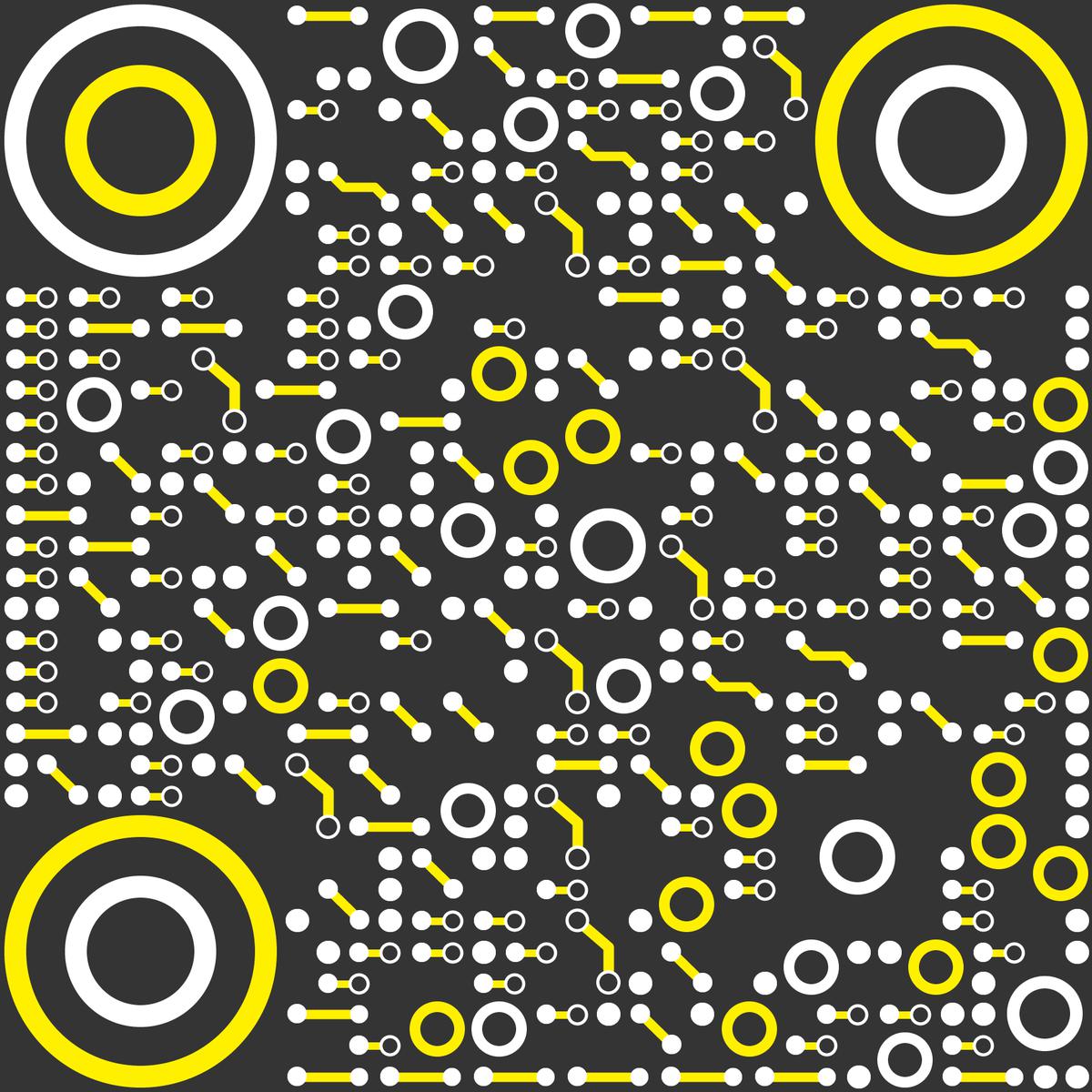
公众号:永无岛工具箱
点击使用:在线抠图
In the past, this used to be a tedious and time-consuming process carried out by graphic designers with advanced skills. They would use software like Adobe Photoshop or GIMP to carefully trace every edge and remove the background.
However, with the introduction of online image cutout software or tools, the process has become considerably more manageable, even for people without prior design experience.
One of the most significant advantages of using online image cutout software is the time-saving element. Unlike traditional software that requires manual tracing, online tools automate the process using machine learning algorithms and other AI-enhanced techniques.
This technology allows these tools to quickly and accurately separate foreground elements from their background, making it possible to accomplish the task in a fraction of the time and with significantly fewer errors.
Another significant advantage is the accessibility of these tools. Since they are online services, there is no need to download and install any software on your computer. You do not require any advanced design skills, and you can access the service anywhere, anytime, as long as you have an internet connection.
Moreover, these online tools are designed with user-friendliness in mind, meaning that the interface and user experience are straightforward, intuitive, and easy to use. Most online image cutout tools require users to upload an image, choose the type of cutout they want, and then wait for the tool to do its work.
There are several online image cutout tools available today, each offering its unique features and benefits. Some of the most popular include Clipping Magic, Background Burner, Remove.bg, and Canva.
Clipping Magic provides a range of advanced features, including high-quality masking, comprehensive color management, and the ability to edit the output image.
Background Burner uses AI algorithms to remove the background from any image automatically, providing excellent accuracy and efficiency.
Remove.bg is another popular online tool that is quick and easy to use, capable of removing the background from any image in just five seconds.
Canva is a versatile design tool that offers a range of design features, including image cutout tools, photo editing, and graphic design.
Online image cutout software has made the process of removing backgrounds significantly more accessible, manageable, and efficient. If you need to separate foreground elements from their background, you should consider using an online image cutout tool. They are fast, user-friendly, and can significantly improve the quality and appearance of your designs.
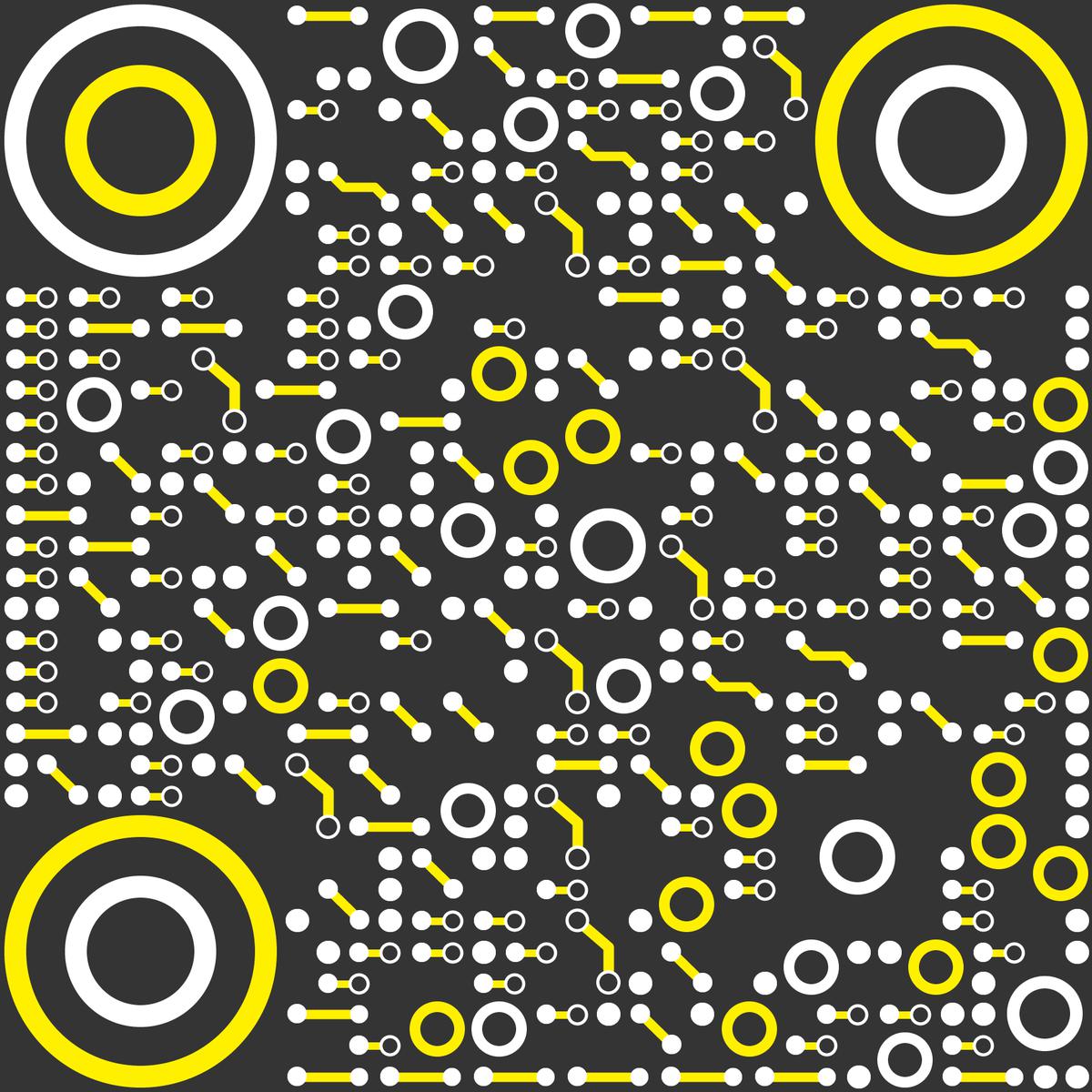
永无岛旗下AI一键抠图软件,提供人像抠图、人体抠图、商品抠图、通用抠图、证件照换背景等在线快速抠图功能。
